Controller Mapper
A downloadable tool
Download NowName your own price
Controller Mapper 🎮
Controller Mapper is a customizable application that allows you to map Xbox controller buttons to keyboard keys and mouse actions. Whether you're a gamer looking for a specific button layout or need to control your PC with your gamepad, this tool gives you the flexibility to create the perfect mapping for your gaming setup.
Features ✨
- Customizable Button Mappings: Easily map Xbox controller buttons to keyboard keys or mouse buttons.
- Mouse Sensitivity Adjustment: Adjust how sensitive your mouse movement is when using the joystick for mouse control.
- UI Interface: A user-friendly interface to manage your key bindings and mouse sensitivity.
- Save & Load Settings: Your settings are saved to a file so you can quickly load them for future use.
Controls 🎮
- Button Mappings: Map each Xbox controller button (A, B, X, Y, LB, RB, Start, Back, etc.) to any key or mouse button.
- Mouse Control: Use the joystick to control the mouse cursor and adjust sensitivity.
- D-Pad: Use the D-Pad to simulate keyboard arrows (Up, Down, Left, Right).
How to Use ⚙️
- Download the latest version of the application from the itch.io page.
- Connect your Xbox controller via USB or Bluetooth to your PC.
- Run the Controller Mapper application.
- Adjust the button mappings and mouse sensitivity settings to your preference.
- Click “Start” to begin using the mappings, or "Stop" to disable them.
- Your settings will automatically be saved for future sessions.
Requirements 📋
- Windows PC
- Xbox controller (USB or Bluetooth connection)
- Python 3.12+ (if running the source code version)
- Pygame library (automatically installed with the app)
Installation 💻
- For the executable version, simply double-click the
.exefile to start.
Troubleshooting ⚠️
- Controller not detected: Ensure that your Xbox controller is properly connected and recognized by Windows. You can test it through the "Game Controllers" settings in the Control Panel.
- Button mappings not working: Try restarting the app, or check that the controller is properly configured in the settings.
Contact & Support 💬
For any bugs, feature requests, or questions, feel free to reach out via the comments or message me directly on my profile.
| Published | 3 hours ago |
| Status | Released |
| Category | Tool |
| Author | kody@kozaworld.com |
Download
Download NowName your own price
Click download now to get access to the following files:
Controller Mapper.exe 19 MB
Development log
- Controller Mapper3 hours ago
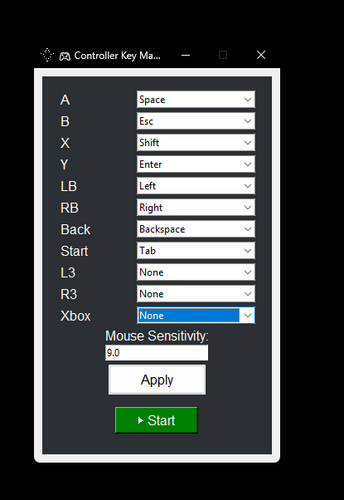
Leave a comment
Log in with itch.io to leave a comment.